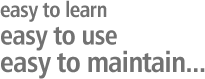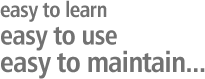An additional comparison mode – gouged material
This type of simulation isolates the display of volumes that have been gouged. The new function is a welcome addition to rough stock/part comparisons. It generates a list of blocks that have machined the finished part. The list can be sorted by volume, thickness index, block number or tool number. Gouged volumes are displayed all together or one by one with a color scale and can be synchronized with a local zoom function. Users can also display the finished part, tool, and tool path, and measure volume thicknesses.
The simulation can be run separately after a conventional simulation or coupled with it.
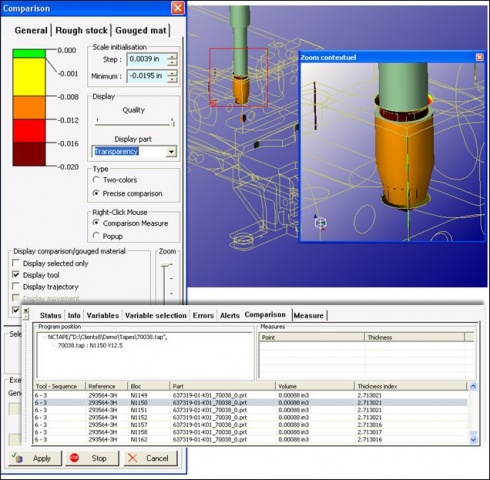
NC controllers editor
The editor can be used to clean up the CNC controller used on your machine. It has the same debugging functions as the Microsoft Visual Studio tools, i.e.: step-by-step program and macro execution; macro call stack monitoring; variable viewing; insertion of conditional or unconditional break points; macro viewing. The editor is synchronized with the NCSIMUL Machine graphic and program windows (for faster debugging). The controller editor remains accessible during debugging, and users can dynamically modify or add NC codes, G and M codes and reading formats. The editor comes with context-sensitive help on the functions used in the controller development language (ACNU).
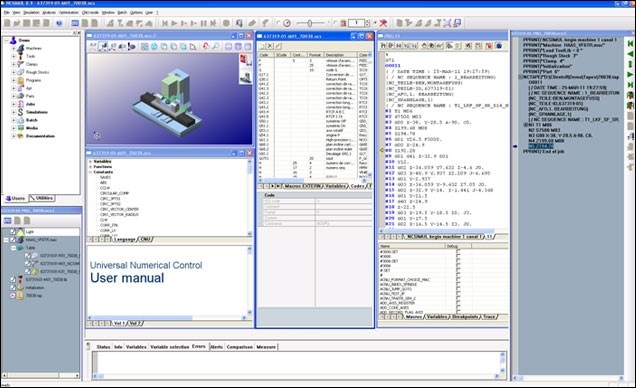
Enhanced display for large parts
A zoom function has been added to the ‘3D scene parameters' tool bar. The zoom, represented by the red rectangle can be moved and enlarged by left-clicking. The zoom is displayed in a 3D type window that also supports zooms with rotations.
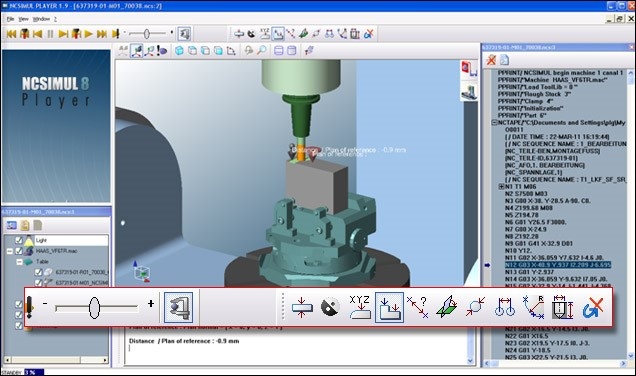
NCdoc enhancement
The introduction of a new document template in the NCdoc application will enable Process Engineering departments to supply dynamic documentation to the workshop.
Process sheets can now be generated in PDF format with encapsulated video sequences. The videos can be run by just double-clicking on the image in the PDF file. Video creation is activated in the ‘Film/Captures' tab in the simulation parameters.
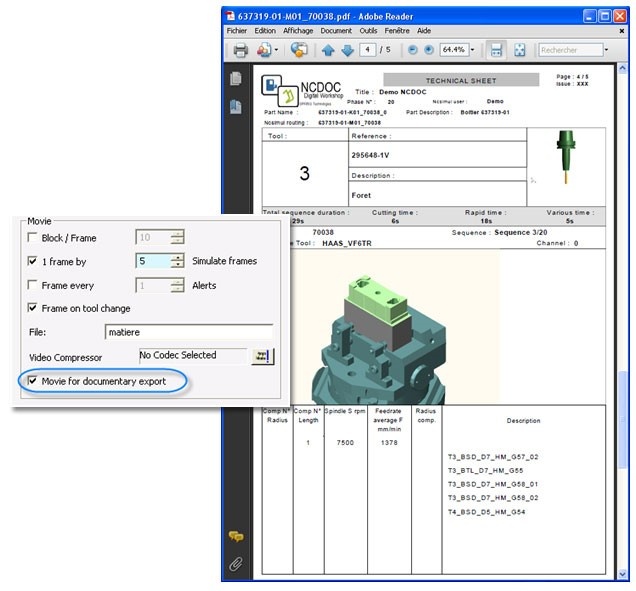
Source SPRING Technologies